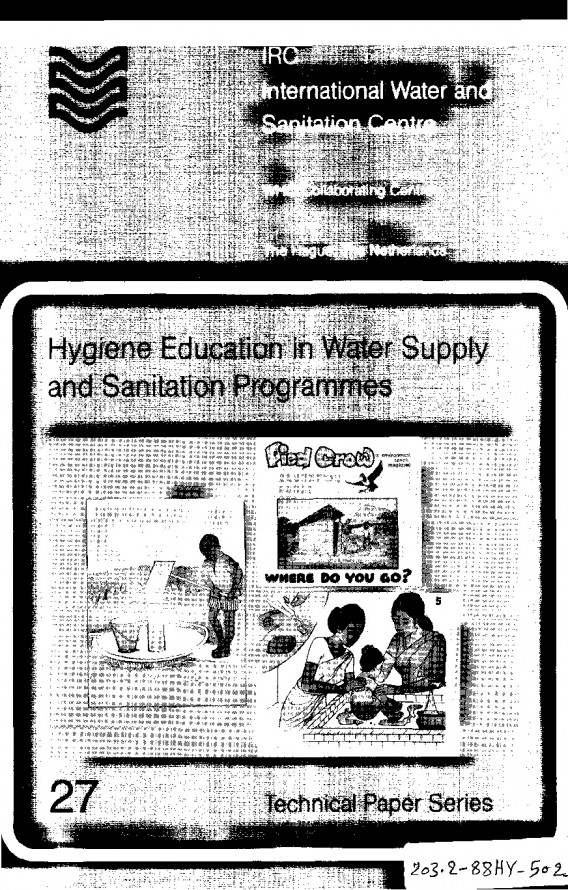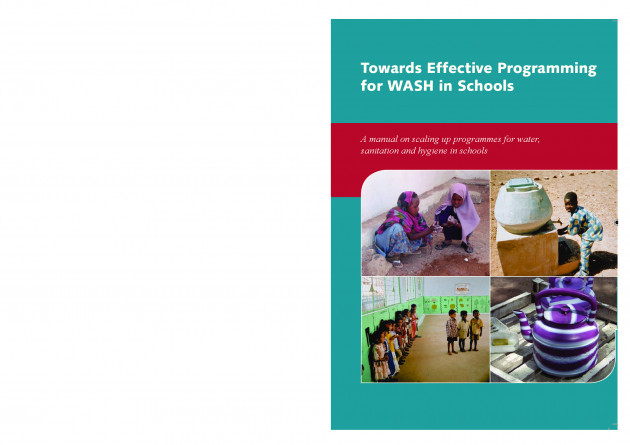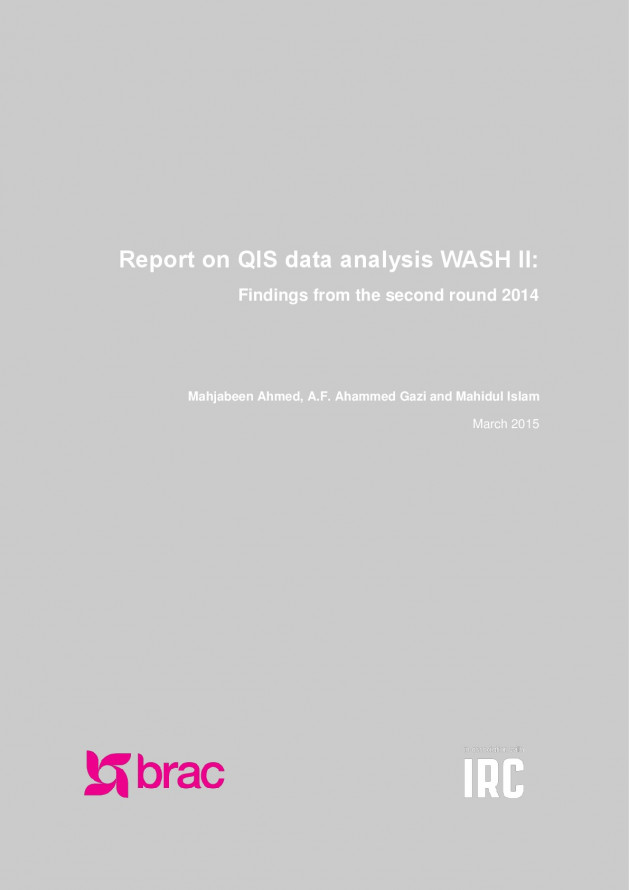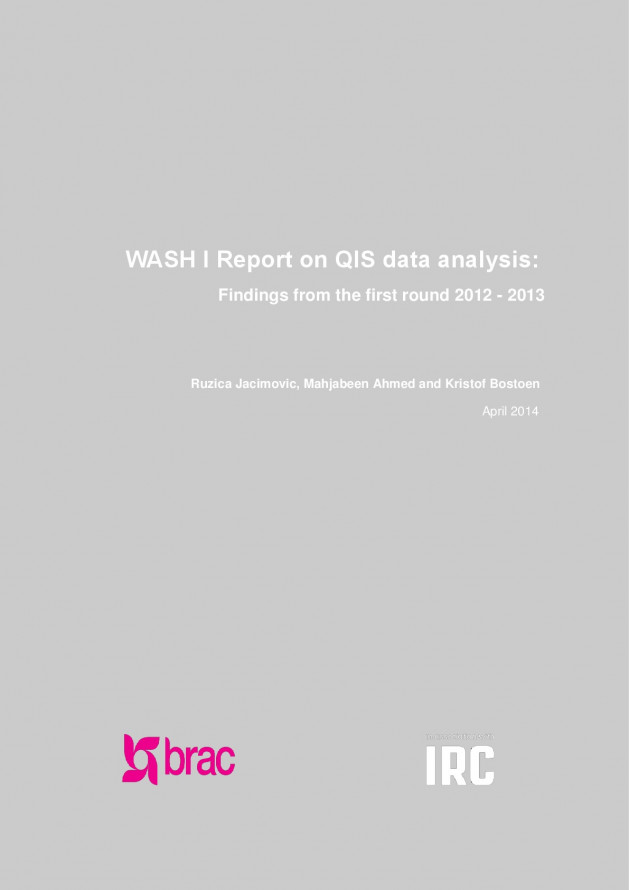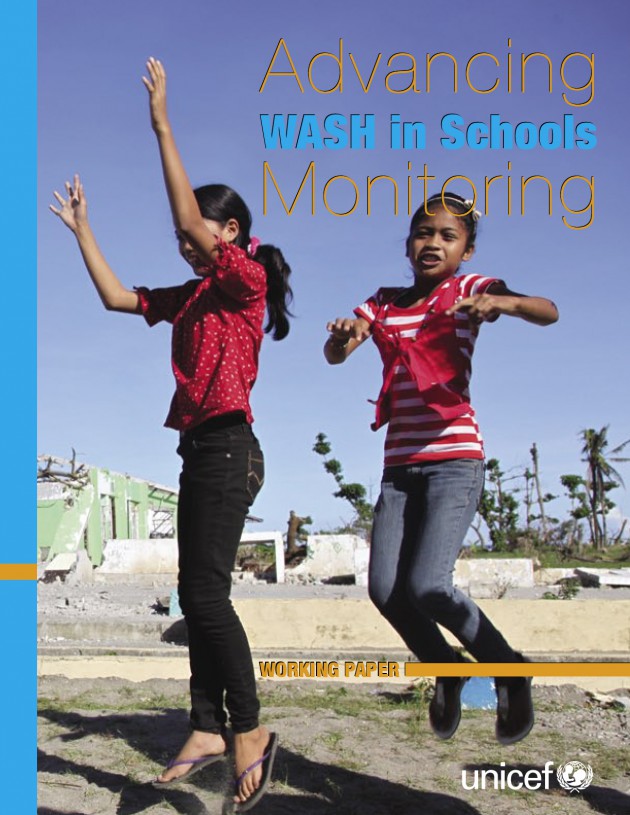How to use the new WASH in Schools Website
Navigating Around the Website
Often, knowledge databases are not the easiest things to find your way around. That is why we performed extensive research to understand exactly what users need from a knowledge management system. The WASH in Schools index is designed with usability, intuitiveness, and efficiency in mind.
We’ve kept our website navigation simple:
-
Our Homepage brings together some of the most notable articles on our website at the current time. These are regularly updated to ensure that everybody keeps up to date with new (and relevant) information. Here you can find our Editor’s picks, the latest articles that have been added to the WASH in Schools Index, and the most popular articles with our users.
-
Our Index is the database of articles which you can search through in a number of different ways. More on this later.
-
WinS Updates keeps you updated on what’s going on at the moment - including upcoming WASH in Schools events.
-
Your Collections is a place for each of our users to create their own ‘collection’ of the articles that are most important to them. This means that you can scroll through our library, select the articles you like the look of, and then add them to your personal collection to read later or refer back to at any time.
-
The final part of our navigation is perhaps the most exciting – this is where you can Contribute to the WASH in Schools index with your own material.
Finding What You Need
We’ve made finding what you need easy. There are two places to look to find exactly what you need – the Index and the WinS Updates.
The WASH Index
You can search through the Index in several different ways. If you know the title of the article, or the author, then type it into the keyword search at the top of the page and click the magnifying glass icon. Equally, if you know the kind of thing you want to find out about – for example, ‘sanitation and hygiene in schools in Bangladesh’ then you can search using the Keyword Search.
If you want to refine your search, then you can do this by:
-
Theme (e.g. hygiene, water, policy, technology…)
-
Document Type (e.g. reports, data, journals…)
-
Country
-
Language
You can also sort articles by their date, their author, or the most popular.
WinS Updates
The WASH in Schools updates page is the place to find out what’s happening right now in the field. Here, you can find out about previous events (and learnings from these), as well as upcoming events that you may be able to attend or be aware of. On this page you will also be able to keep up with our Twitter posts to find out what is going on with the WASH in Schools Index.
How to Interact with WASH documents in the Library
There are four ways in which you can interact with the articles in our Library.
-
Download
-
Send
-
Bookmark
-
Share
Clicking on the Download icon will simply download the article for you as a PDF. You can then save, share, print, or read this at your leisure.
Clicking on Send will open your email browser and allow you to email the article to a friend or colleague – or even to yourself if your internet connection is not strong enough to download the article at the present time.
Bookmark is a handy tool – clicking on this will automatically send a copy of the article to your Collection. You can add as many articles as you wish to your personal Collection, building up your own Library of relevant articles to read and refer back to.
Finally, clicking on Share will open up a link to a URL which you can copy and paste or share directly to Twitter, Facebook or Linkedin. This is handy because you can download or share multiple articles at a time and easily connect with peers and colleagues in the sector.
Uploading WASH documents
The WASH in Schools Index is a living database – it is added to continually and we have created an easy upload page called Contribute in order for academics, scientists, and other people from the WASH sector to upload their own research, knowledge, data, and other findings. Stronger information sharing is vital for the sector – that’s why we’ve made it easy!
When you have a document to upload, simply click on the Contribute page. Then, click upload to import the article from your computer. The Index will automatically capture an image of the front page of the document, or you can upload your own, Once you’ve done this, we’ll ask you for a few pieces of information so that we can properly categorise your article. We will need:
-
Document Title
-
Author (full name)
-
Current Date
-
Organisation
-
Year of Publication
-
Harvard Reference
-
100-word summary (often a condensed version of your introduction)
-
Theme
-
Document Type
-
Country
-
Language
Once these fields have been filled in, simply click Submit, and then our team will be able to verify your information and add your article to the Library.